By Antonio D. French
Filed Thursday, July 12, 2007 at 8:11 AM
Labels: Tech_Support As I am sometimes forced to do, I'm pulling out the ol' Bat-signal. Send aid, my techie brothers and sisters!
As I am sometimes forced to do, I'm pulling out the ol' Bat-signal. Send aid, my techie brothers and sisters!
Yesterday I shot about two hours of great video, which I was planning to post over the next few days. I mean really good stuff here. Combest would've loved it.
But when I came back to edit it... (pause for effect)... disaster.
Dropping audio. Choppy video. WTF?! (See this video as an example.)
See, when I was running low on tape, I switched from SP to LP, allowing me 90 minutes of tape time instead of just 60. The bit I taped at SP (60 mins) is just fine, but the rest — and of course this was the best stuff too — is all messed up.
I use a Canon GL1 and Sony MiniDV tapes. Can I take the tape somewhere and have it imported on a different deck? Is there something I can do in Final Cut Pro?
Any suggestions?
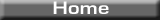







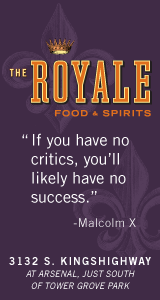

5 Comments:
Hmmmm.
One possibilitiy: your computer is not fast enough to encode the video at the "faster" real-time frame rate of LP, and its dropping frames.
How does the tape play in the camera? If it plays OK in the camera, the data is all on the tape, and it would make me more strongly suspect the encoding path on your computer. Firewire --> CPU --> memory --> disk. Do you get any warnings from the software? If not, this further reinforces my hypothesis.
It is possible also that the camera itself is not "fast" enough to digitally-export LP data.
If you can get access to a specialized digital video editor, maybe you can import the LP data from the tape (or camera) onto that, and then import from there into your computer. If you have a friend with a faster computer, you could try that too.
The other work-around I can think of is to play-back the camera through its S-Video output, and frame-grab THAT (if you have frame-grabbing hardware). You will suffer a quality degradation and it will take you hours to do, but you'll have something usable for the web if not for an HD newscast.
I wouldn't use the Geek Squad logo wthout permission. They could get testy about that.
t
7/12/2007 11:38 AM
The video plays just as corrupted in the camera as after it imports. The problem is not with my computer.
I may try to track down someone with a variable speed deck.
Thanks.
7/12/2007 12:19 PM
Yep, in this case I think a sophisticated digital video deck is your next step to try to read the tape. Good luck, and let me know how it goes.
t
7/12/2007 12:27 PM
Antonio: Never, ever, use 12 bit (32 khz) setting on your camera. FCP, Premier, Avid programs insert zeros to make up the required 16 bit sound. You might try putting your camera back in 32 khz speed then capture from your camera using its analog (RCA)outputs. FCP will then then convert the analog signal back to 16 bit 48 khz sound. Roland Comfort
7/13/2007 6:58 AM
Tom Leith, it's unclear to me what you mean when you suggest that the computer has to encode the video; no encoding should be required when importing DV straight. Only after import is a conversion made; most computers aren't fast enough to perform realtime streaming conversion from DV to another format unless they employ special hardware specifically for that purpose.
I'm also confused as to what you mean by the camera not being "fast" enough to export the data.
I admit that I'm not a digital video expert, so if you have references to something that supports your statements I'd like to read it so I can learn.
7/13/2007 2:05 PM
Post a Comment
<< Home