By Antonio D. French
Filed Wednesday, June 21, 2006 at 10:49 AM
A few people have emailed me or posted comments about them having trouble watching our videos. Here are some things that might help: Labels: PubDef_News
First, make sure you have the latest version of Flash installed on your computer. Flash is the program that allows you to view animated websites and sites like ours that have lots of multimedia. Download it for free at www.adobe.com/downloads
Second, you may not be able to see the videos because your computer is behind a firewall that blocks video from YouTube.
YouTube is fantastic. Millions of people view and share content everyday on this rapidly growing service. But some companies worry about the "wrong content" being shared and they block everything from YouTube all together. Locally, I know the St. Louis Bread Companies block the service. That's a shame because I really like blogging from BreadCo.
Third, if the video keeps starting and stopping while it's playing, most likely your Internet connection is slow. The best way to deal with this annoyance is to click the play button to begin the download, then press pause. The video will continue to download (which you can see by the shaded meter moving to the right). When it's done downloading, click the play button again and enjoy a smooth video.
You might also check out YouTube's troubleshooting page for some help.
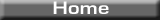







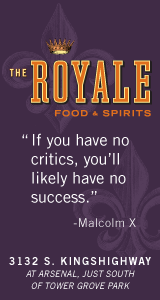

3 Comments:
And while we're griping, can you do some CSS tweaking for folks who post links to in the comment forums? When links are too long they overflow out of the left comments column and are lost under the right.
A possible fix might be to override bloggers css with something like this:
#comments dl dd{
overflow:auto;
}
That would "work", but something nicer might be if, whenever a comment is submitted with a string starting with "http://blahblah" or "www.blahblah" that you format it into a clickable link. Does Blogger have some auto-magical configuration for stuff like that?
6/21/2006 1:39 PM
Sorry, Ben. The comments section is operated by Blogger. You have to take that up with its parent company, Google.
6/21/2006 5:35 PM
I have no problems with the video, but the audio is very soft. Can you crank-up the sound, but without increasing background noise? Thanks for the videos. The definitely add to the overall reporting.
6/22/2006 1:00 AM
Post a Comment
<< Home