By Antonio D. French
Filed Wednesday, June 14, 2006 at 1:13 PM
Get a whole lot more news and videos from last night's school board meeting at our sister site, STLSchools.org, home of the St. Louis Schools Watch. Labels: Schools
See reports on the school board rejecting the superintendent's budget (with a video of Dr. Williams calling for an end to the "finger-pointing") and union leaders defending the district's contract with Sodexho, saying they don't want to be in the same boat as the teachers, "collectively begging, not collectively bargaining."
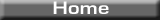







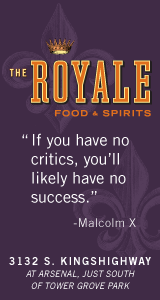

8 Comments:
On a personal note, I miss the green color scheme at stlschools.org. It looks too much like pub def, IMHO. I get confused between which site I'm looking at, but good content on both. So, thank you for that.
6/14/2006 3:36 PM
Travis, I think you're right.
6/14/2006 3:51 PM
Take a look now.
How's that for customer service?
6/14/2006 4:06 PM
Wow! Now THAT's what I call responsive! Looks good, Antonio.
6/14/2006 4:45 PM
Lol...you guys make me laugh...it does look good Antonio...and I hear you have great customer service.
6/15/2006 12:23 AM
I can't view any of the video's Antonio. What do I need to do? Please advise.
6/15/2006 12:50 PM
Q: The videos won't play—what's wrong?
A: All of the videos on YouTube are streamed through a Flash player, so you need to have the latest version of Macromedia Flash installed on your computer. To download it, please visit www.Adobe.com.
Q: The video keeps stopping while I'm watching it. How do I fix that?
A: If a video doesn't play continuously it may be due to your connection speed. You'll need a broadband connection with at least 500+Kbps for the best viewing experience.
Q: Why can't I hear the audio when I'm watching a video?
A: To make sure that you hear sound while watching videos, please check the volume controls on your computer. Also, be sure to increase the volume on other conventional video players on your computer, such as Real Player or Windows Media. This may have an effect on your computer's master volume levels. Next, check to see if your system meets these requirements for running the Video Viewer:
Macromedia Flash Player 7.0+ plug-in
Windows 2000 or higher with latest updates installed
Mac OS X 10.3 or higher
Firefox 1.1+, IE 5.0+, or Safari 1.0+
Broadband connection with 500+ Kbps
If your system meets all the requirements, but the Video Viewer still isn't working properly, please try troubleshooting with a different browser. Also, please test the audio on multiple videos.
6/16/2006 2:49 PM
I have also started making the videos available for download.
6/16/2006 2:49 PM
Post a Comment
<< Home